After that, carefully remove the tile (or other suitable rectangular object) and your mould is complete (for that was what we were constructing).
Smooth out the plaster into the corners of the mould and then lift the (chopping) board and drop it a few times so that the plaster settles nice and flat (it's possible that this bit might make more sense if you watch the video). After about an hour the plaster should be set enough to allow you to remove the tin foil and you should have a nice flat piece of plaster. Turn it over and admire the lovely texture you have created.
The next stage is to have a look at the bases. Pick one up and choose a couple of deeper, longer or just interesting cracks on the bases. These will be the areas where the heat might be more intense and these will be the areas we are going to liven up...
OK ... time out, and I have tried to be a grown up about this but this section needs liberal use of the words crack, deep, wet, wetting (which is a horrible word) and brush, it's a double-entendre minefield. At one point when I was making the video the many variations on the sentence "making the crack wet" loomed up in front of me, and there's definitely a pause as I try and avoid it. OK ... trying to be a grown up here.
Corners, intersections and deeper bits all get the most pigment as this is where the heat flow would be highest. In truth I usually get impatient and start using just straight paint lightly added to areas wetted with water if the process is taking too long. At this stage I had completed the single base with some grey dry-brushing of the black areas (which is why it looks different). We'll use the other bases to demonstrate this bit. A word about getting miniatures onto the base next but that is (I solemly promise) the last stage. If you got this far you're probably asleep anyway...
As promised that is it. I think making these little bases might be habit forming as I've made quite a few while noodling around trying to put this post together. I've tried a muddy/parched colour scheme (bottom right in the photo below) and will probably try an ice scheme too but that's it for now. Thanks for reading and if you are already asleep, sweet dreams.
1 Comment
Right ... this is an attempt at a [quick] guide to how I modified and painted the Z230 Redoubt from Amera Plastic Mouldings that I used in my Lava Terrain . In this post most of the pictures are in galleries, and you can hover over some pictures for a bit more information.
This was so that the model would look more a part of the landscape. I then plugged all the holes with a mixture of polystyrene, poly filler and plasticard so that all the new holes had something behind them. Finally I cut back into the polysytrene plugs I'd just put in to make the holes deeper and more angular and covered and filled the gaps at the sides where the doors had been. Hopefully the pictures (above left) will help that to make sense.
Once that was dry I then primed it again with halfords black primer, I just prefer the finish this gives but without the vallejo layer the halfords primer would melt the polysytrene bits.
The last stage was to dry brush some blast marks from the shell holes by lightly drag the brush from in-to-out very slowly building up some sooty - looking marks.
And here it is done (below). I hope you like it, I'm a big fan of Amera's stuff so I hope I've done it justice... Believe it or not someone actually asked me to make a terrain for them for Christmas. There was no brief other than "can you make us a board to play on" and I know the person in question plays Tau and paints then in pale shades. So ... I thought they'd stand out nicely and look good against a dark background. Also I'd been wanting to do a lava themed terrain so it was the perfect opportunity. Part 1: planning and layout
I also wanted to use the Z230 redoubt model from Amera Plastics, because their stuff is great and the model in question fits nicely on the 1 foot square tiles. In the image (above right) I've started to break up the polysytrene into rough hexagons and started to lay them out, on the board. I'd like to think this is a well thought out process, but it isn't. However, I did get them down in some sort of order and then I cut them all in half with my big hot wire cutter. This straight away made them all slightly different thicknesses but also gave me twice as many pieces if I wanted to do this again. Part 2: Building
I then added some thinner layers of cork, just roughly torn into pieces that fit on the rafts, again this was just to add variation in height and texture. Finally I added a layer of pva and then scatter materials, fine sand, medium and coarse ballast and finally small angular plaster chunks that I always have a store of. Then it occurred to me I could have done all that before I painted the whole thing black, so I had to paint the whole thing black . . . again. Below you can see the fully built terrain - Black Legion Biker for scale but he buggered off before I took the second photo. Despite my usual total lack of proper planning of steps and stages, and if you remove the huge amount of time spent procrastinating or simply zoning out and staring at the board this process actually seemed quite speedy and I was pleased to have got so far. Part 3: Dry brushing the basalt "Dry brushing the basalt" should definitely be a euphemism for something; however, it was time to start breaking up this massive expanse of black.
For me, this was one of the most enjoyable parts of the project, I love the way dry brushing brings things to life and makes things look so much better. And it doesn't need that much skill, which suits me just fine.
In the photo below the dry brushing was complete and I was about two thirds of the way done with the red. Plus we have an explanation for why the chaos biker naffed off so quickly. Part 4: Adding the lava 'glow' Going back to the original idea I didn't particularly want streams of lava around the rafts, instead I was thinking of cracks where the heat from beneath would shine through.
It took a while to build up the desired effect, mostly because I kept messing it up - I'm not great with an airbrush as you can tell. I also went over the cracks I'd cut into the board, yellow first this time then dry brushed orange and then black over the yellow. You can see the completed board below.
So that's it ... lava terrain done and now since it's after Christmas and Santa has delivered it I can add that the recipient was well chuffed with it (phew). If you've got to the end of this blog entry I salute your perseverance, if you're feeling particularly masochistic you might want to check out the youtube (very) brief description and flyby of the terrain below.
Part 3: First I decided I wanted something a bit better under the buildings, something like the remnants of paved floors and I also realised that there should be a lot of rubble around from all these ruined buildings.
For the large amounts of rubble I cut up lots and lots of scrap foam packaging into brick-sized and smaller pieces. These then got tossed around in a bucket with a generous amount of white acrylic paint until all the pieces were coated. I then spread them all out to dry (image below).
shade and gave then a wash with Agrax Earthshade. The wall sections were trimmed down and painted. The paving stones were painted with a mix of brown and burnt umber (Crawford and Black cheap and cheerful) and the rubble was removed and given a the same treatment as the buildings. I probably didn’t take enough photos at this point both because I was on a roll and it’s still not something I’m particularly used to doing … sorry.
scatter Woodland Scenics coarse ballast. This was a great colour match for the stone colour I’d painted the walls and buildings. I was also (finally) brave enough to bond down the buildings (PVA again) but not until after I had checked the boxes folded up a couple of dozen times. A word about scatter and folding boxes: If you get too much scatter on the hinges of the boxes it can cause problems when you fold the boxes. To counter this I try and use less, and finer or softer, scatter materials when I’m working across hinges or try to avoid them entirely if I can. Now it was just a case of working my way around the board. I used PVA to bond the buildings in place and then added the larger pieces of rubble where walls may have fallen down, I used smaller pieces of the foam rubble around and between the larger and finished it off with Woodland Scenics coarse and then fine ballast. The two images above and the two below are me continuing to work my way slowly around the board. And suddenly … I started to believe I may actually finish this layout. Having bashed through and done all the sticking down of buildings, rubble and scatter the board was quite damp so I thought I may as well carry on and start to add some flock, darker green in the lower areas and mixed blends and a lighter green in the higher areas which is a nice way of shading.
were still drying would probably result in a spectacularly horrible Atlantis-like sliding of everything off the board. So I decided not to do that and left it to dry overnight and tried not to worry (too much).
hinges and stops things folding but a bit of blowing, a gentle brush (possibly getting a bit Mills & Boon here) and liberal application of a dust-buster (hopefully never used in Mills & Boon) and the problem is cleaned up and the boxes folded up nicely. Although not finished I definitely felt I was finished enough to show others (and at time of writing I still haven’t got any further) but I was still quite happy with some of the elements (images above and to the left). The End: Well … the end of this tutorial anyway, I hope I’ve shown the main stages of how I built this terrain and how to make sure the whole thing folds up as it should. I haven’t included any photos of it folded up as that would just be pictures of a box with a logo on it (with a magical secret within) and the YouTube videos so a better job of showing that (search GAMEIN5D). Happy building. Jon
the board and then fold up the boards to see if they fit – if the box closes – it’ll work fine. This was pretty much what I settled on in the end (image right); I’ve separated the two boards so you can see where they are located. The idea was to have the Chapel and Temple ruins in the centre as the “bottom” of both boxes – I liked the idea of the later Abbey being built on the site of an older Temple. The three ruins and the wall on the top right of the photo form the outer remnants of a larger building and the two (black) buildings on the left are what remains of another building in a larger monasterial complex.
so that got blue-tacked and I closed the box (there was loads of room for this). Similarly on the left-hand-side the upper black building needs to be moved “left” enough that it doesn’t impinge on the Temple Ruin when the box folds but as the Temple is quite low this isn’t too problematic. The bottom-left black building is also on a lid-tile so again I blue-tacked them all and folded up the box to make sure they fitted. Two more pictures from different angles are shown on the right. At this stage it was buildings (check), layout planned out (check) and hopefully the whole thing would fold up without horrible grinding/crunching/oh-bugger I’ve just ruined hours of work – type noises. However, I wasn’t brave enough to bond anything to the boards just yet as I wanted to build up the flat areas first.
had left from the boards (that’s definitely making it into the sequel). Quite simply I cut out some shapes and chucked them around the board, moving them until I liked the layout and it made sense with the wider idea of the terrain. In some cases I layered one on top of another literally making a sort of contour map (image right). once the boxes were folded) I used PVA to glue down the bits of foam board. Obviously at this point the newly raised lumps and bumps looked a bit blocky (image above left) so I used the same Polycell foam filler as before to smooth those steps out and give the lumps and bumps a more rounded appearance (image above right). This is a pretty slap-dash affair and quite pleasing to do; once it was dry I went over it all with a bit of sand-paper.
buildings were and more texture beneath the buildings themselves.
very cheap (£2 Daler and Rowney) paint through my airbrush (I could). This is a very common stage for me when building stuff and usually preceeds the final, somewhat rushed end-stages where I push on regardless, make decisions without really thinking them through and more-or-less hope for the best (I don’t recommend this stage to others, many models died because of this). (Go to Part 3)
this I like to “pad – out” the walls to make them a more realistic thickness. The picture (above right) is of the Ruined Chapel and this is the biggest element on the board and I thought it would make a great centre-piece for the whole terrain.
The foam is 25mm thick so when I finished I cut it in half to give two copies about 12.5mm thick. I then made some changes to the second copy to make it even more wrecked (image below right). This will form the basis of a second ruined building. coherent whole. This mostly involves pushing it all together, then it falling apart, going back and trimming some more until it all fits together nicely. I wasn’t sure how I was going to deal with the base and then I spilled a load of PVA on it anyway so I smeared it out to make the surface a bit bumpy.
Overall I was pretty happy with how the building turned out at this stage. (images above right). At this point I also put together the second lot of foam pieces I cut before. I roughly joined them using tooth picks. I was actually OK with how it looked. Certainly it was encouraging enough to try again so I sketched out some designs on foam in a similar style to the Building Ruins I already had. What I didn’t do was take any photos of these stages unfortunately.
I also tried base-coating with an aerosol primer but it appears that was solvent based and I melted the model – live and learn. I also learned that black is not the best colour for photos as well but here’s (image right) the best picture I have of the buildings. At this point I had all the main building elements, at least, constructed and in a state to go on the board so it was time to move on to Part 2.
Getting the idea. I had some large, 28mm terrain elements already from Amera Plastics. Since they all had a vaguely Abbey-esque feel I was reminded of trips to Fountains Abbey which was this really cool ruined monastery which we used to visit when I was little. Who wouldn’t want to wage a futuristic galaxy-spanning war in a place like that? It seemed like some larger ruined building elements with remnants of walls in a coherent design would make for a pretty cool layout – hopefully.
board and I start by shuffling them about trying to get a feel for where everything might go and what might be fun. The little cottage (F223) didn’t make the cut – maybe it’ll make the sequel. First impression was that I was going to need some additional elements (even 4’ x 3’ is a lot of space to fill), and as I wanted to try and do something with the foam packing I had left, this seemed like an opportunity to have a play around and scratch-build some ruined buildings. So with that in mind this “tutorial” (for want of a better word but it’s really just a description of what I did in approximately the order I did them) will now be split into 3 main parts:
At the risk of feeling like a small child at the back of a group, jumping up and down and shouting "look at me, look at me", I would like you to know that my kickstarter project is up and running. Here's a link to the site.
Here's a few photos of the building in question. It's mostly just taped together with a tiny bit of glue to keep a few loose elements in place for the photos. The kit went together really easily and I like the level of detail, check out the video if you're interested. The guy from blotz (link to his website here) had some amazing stuff on his stall in several different scales - I think I was quite restrained actually and only bought two. Here's the one from the video. Like I said, I met a lot of great gamers and traders with great gear thanks again to the nice man from Blotz, Simon from S&A scenics, Chris and Pete from Tablescape, Pete and Graham and everyone from the Staines Wargamers and the very nice people from kallistra who have a really cool hex-based terrain system.
Why is it that superglue bonds skin with gleeful enthusiasm but won't glue lichen onto a bit of dry stick? Now most of the superglue has come off my fingers I'm a bit more sanguine about it. And here's the whole board, combined with the other. I've had to move out of my normal work space to take the photos, and there isn't as much light. The whole board is 1.08m by 0.72m - big enough for our dining table anyway. Sorry, I just like taking these - here's the obligatory aerial shot. And finally the whole thing folds up into a nice little set of boxes. Cheers!
Just a quick post to say thank you to the hundreds of people who came over and had a look at my stand and had a chat at IMPS2016. It was a pleasure to meet every one of you and thank you for all your positive feedback. If you're one of the many who took a flyer, don't forget to sign up to our mailing list on the kickstarter page. Thanks especially to Domi at Retrokit and the lovely people at Amera Plastic Mouldings who couldn't have been more kind. Thank you!
|
Hello, I'm Jon.
I'm very much a learner model maker, especially dioramas, gaming surfaces, models and toy boxes for me and my children. Archives
March 2019
Categories
All
|
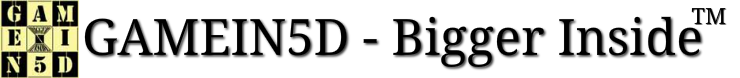
















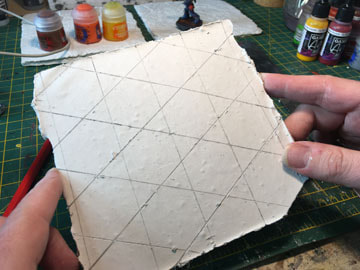









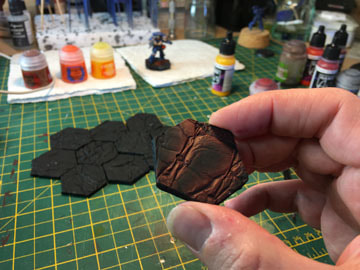




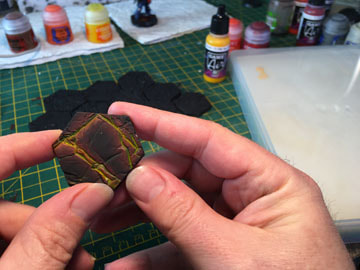
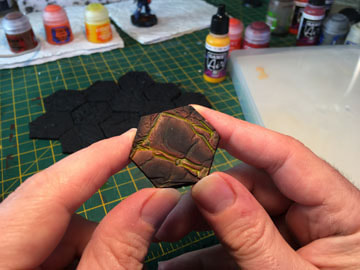
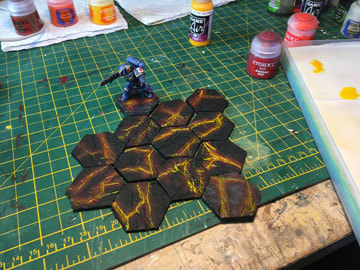





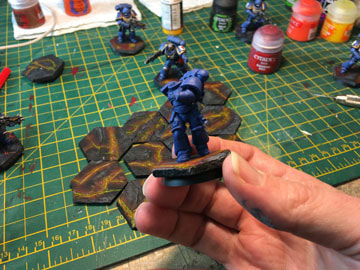

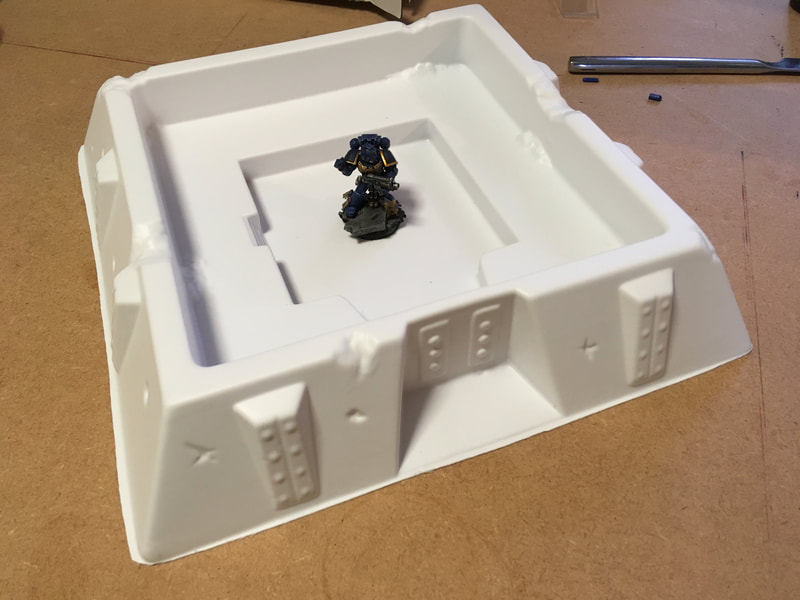
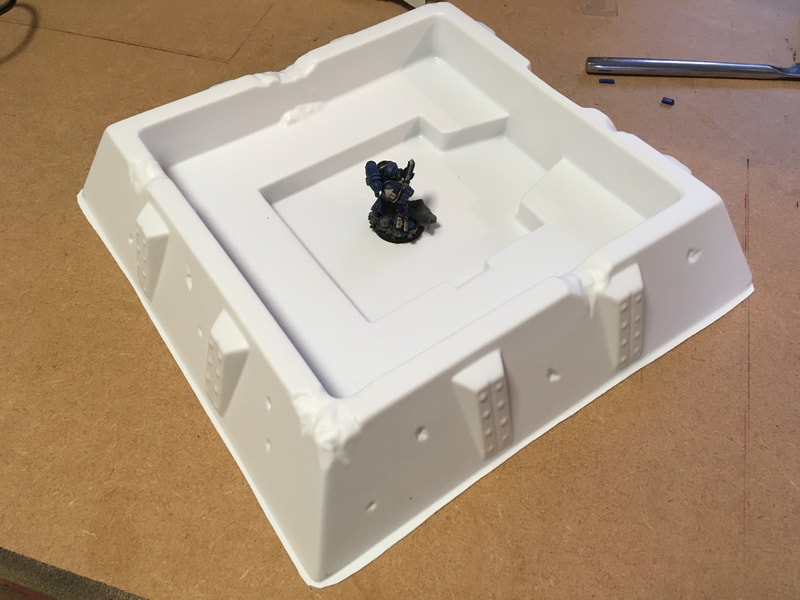
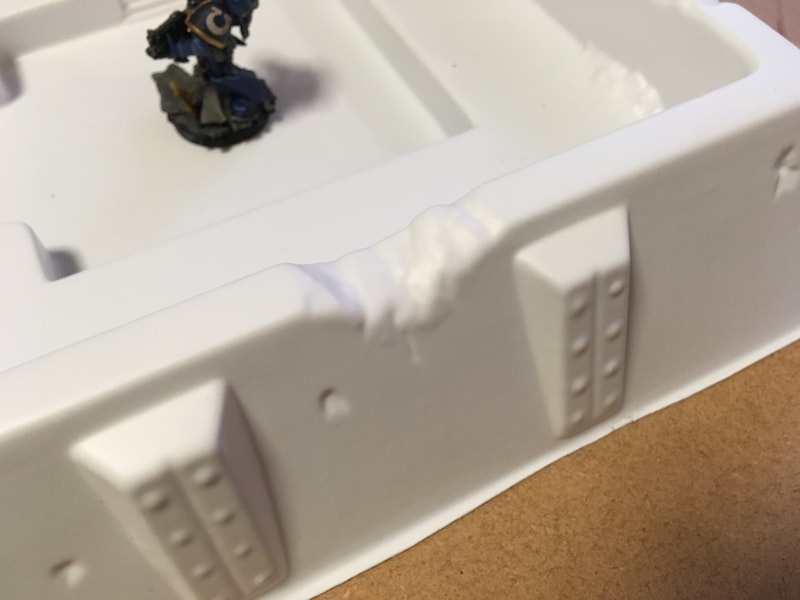
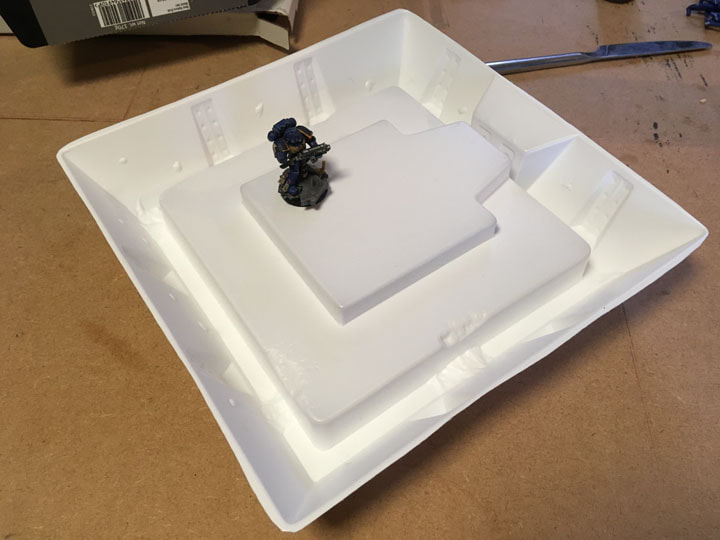
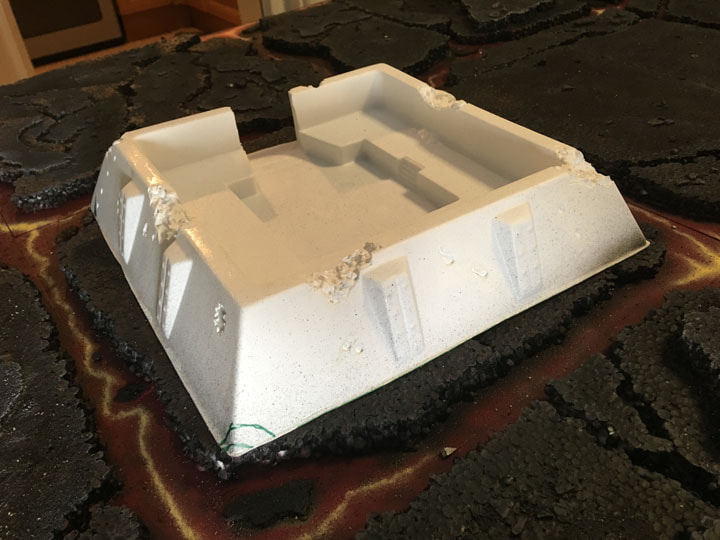
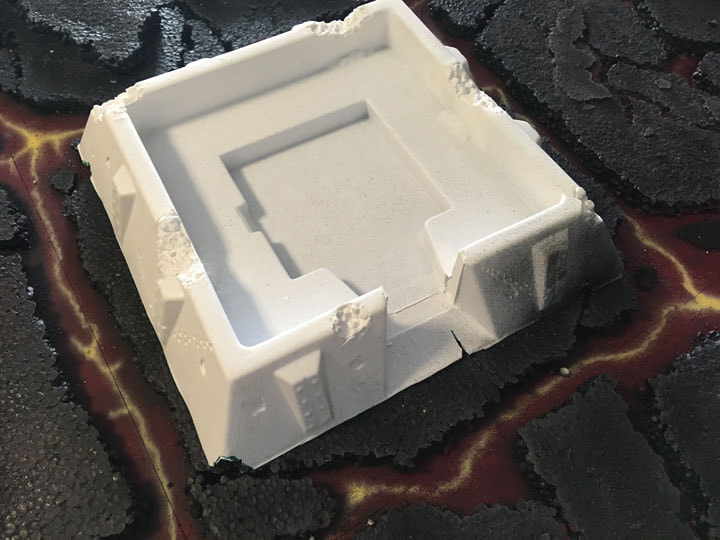
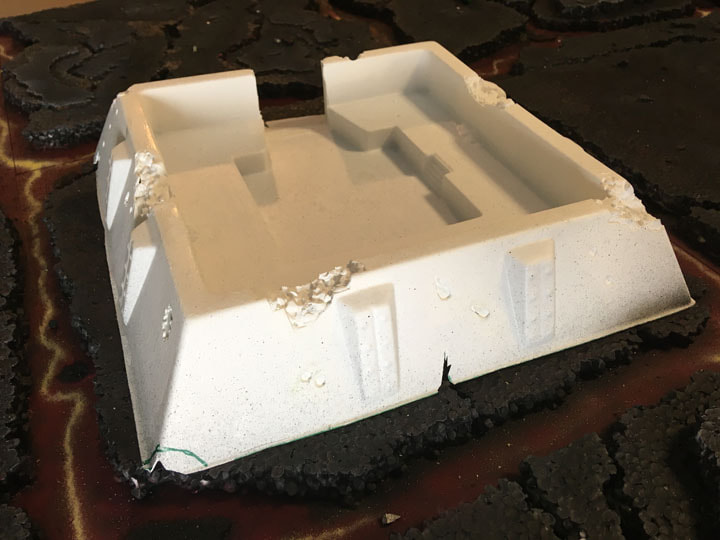


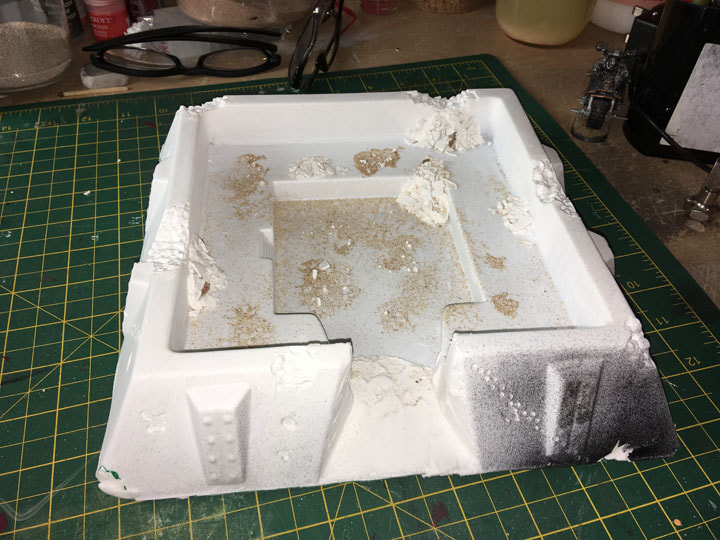



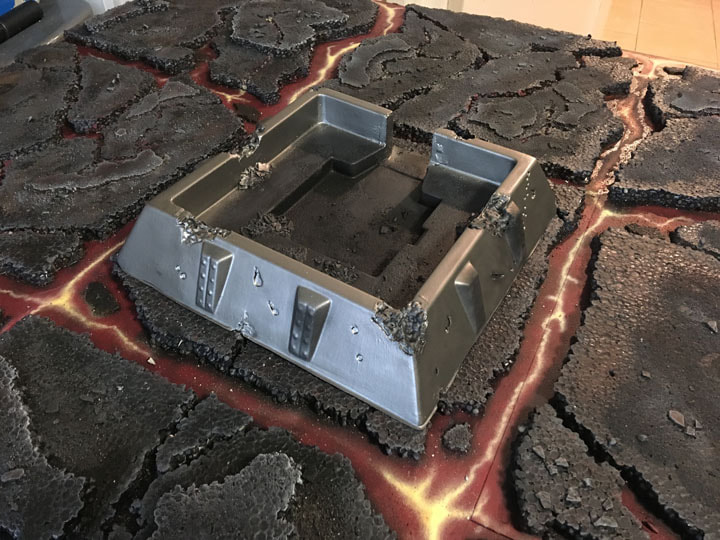



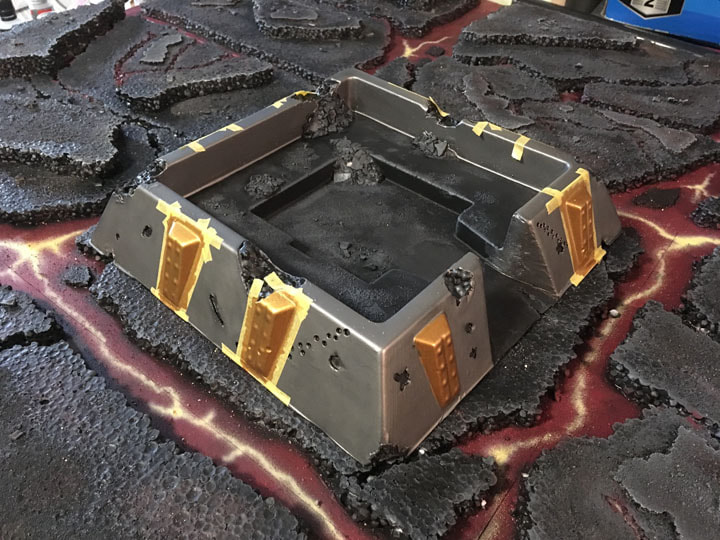








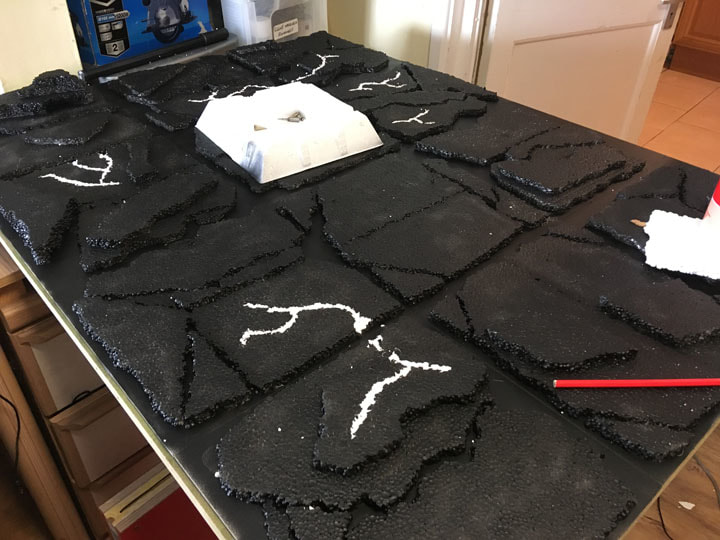


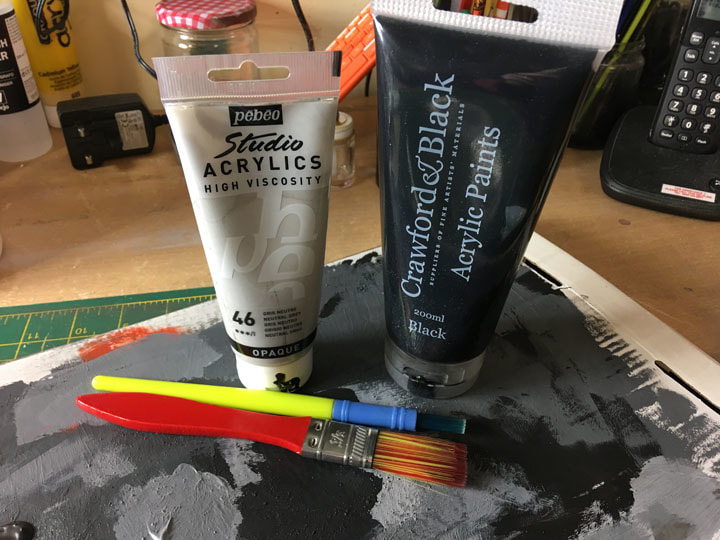

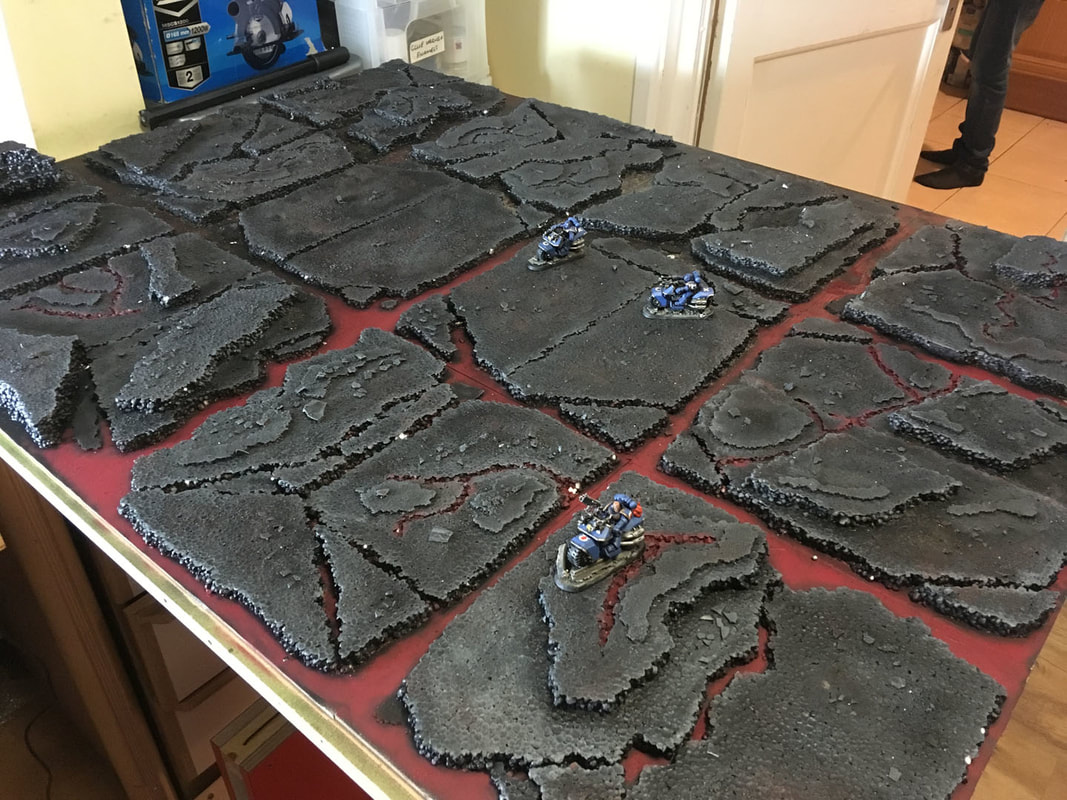

















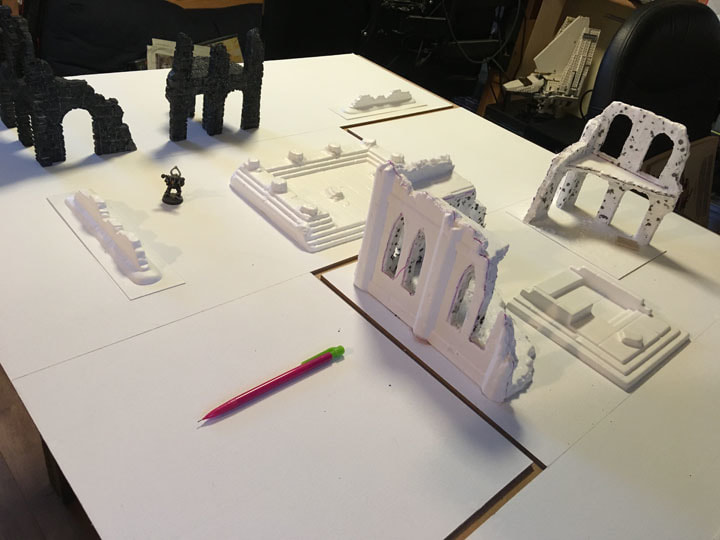








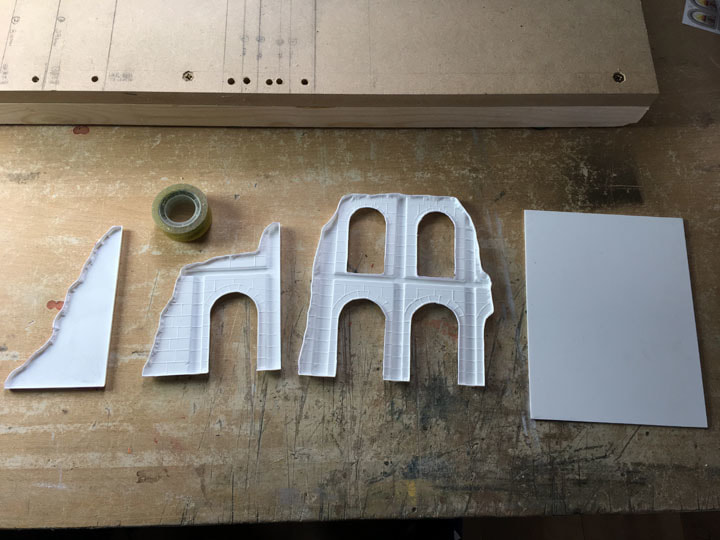







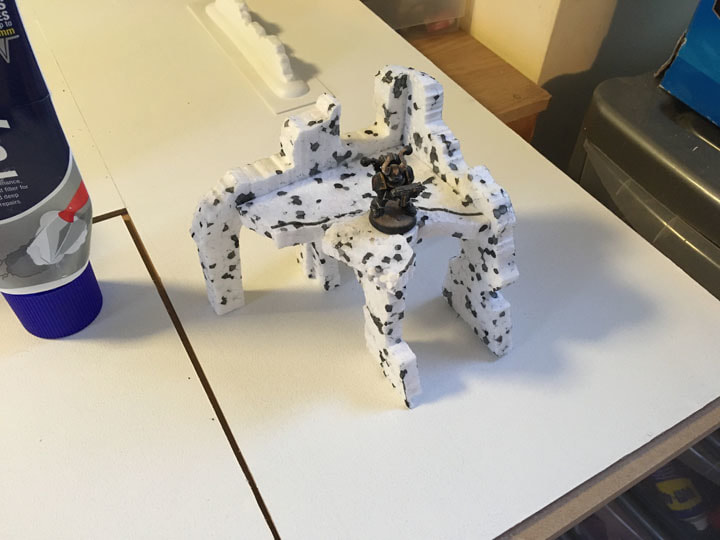

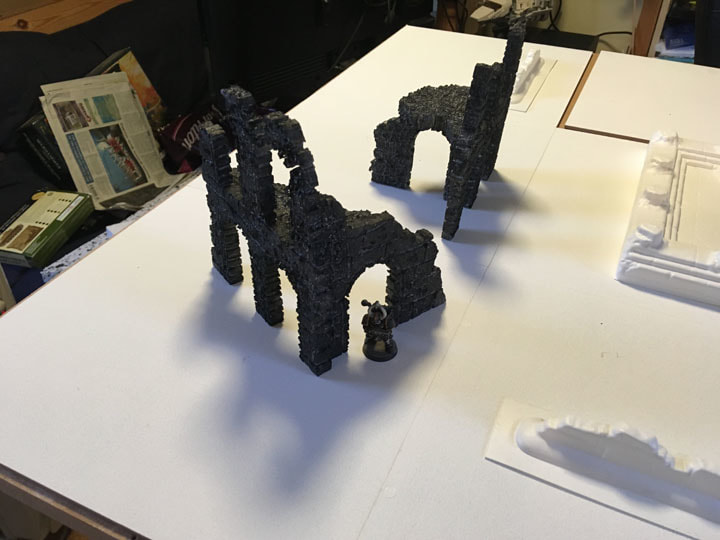
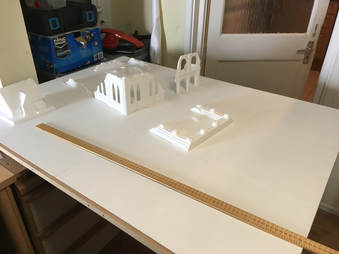

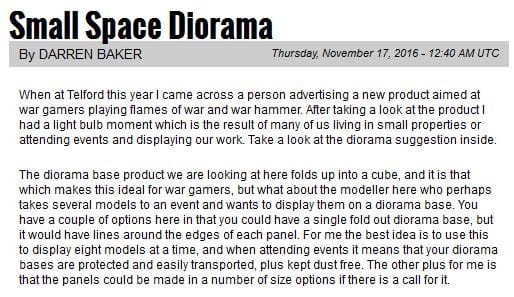
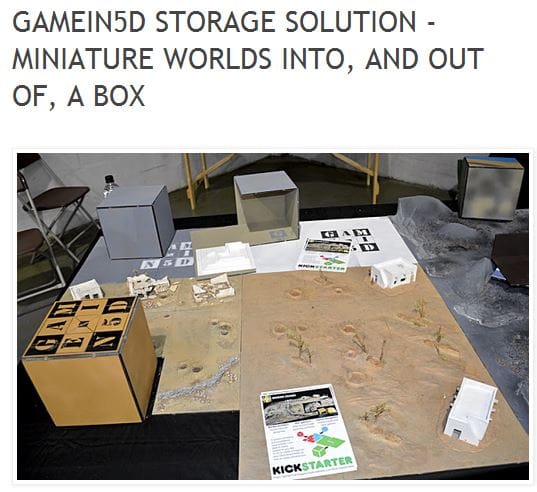


















 RSS Feed
RSS Feed
